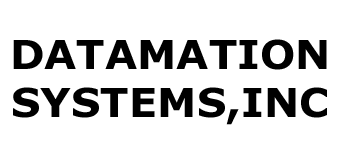Frequently Asked Questions
Frequently Asked Questions
Here are some questions we are frequently asked about for charging and syncing applications. We support the new products and all previous models.
Call us at 201-329-7200 if you have other questions that we haven’t addressed below.
click on your question to toggle the answer
Does your sync-charge hubs charge while syncing?
Most USB syncing hubs do not charge devices at more than a trickle rate while syncing. A recent firmware enhancement for our customers permitted them to update their Cambrionix-based (PP and U series) USB hubs to add a valuable feature: the ability to charge while iPads and other devices are in sync mode.
Some devices (including Apple devices with Lightning connectors and certain others such as Google Nexus 7 and 10, etc.), have the ability to sync and charge at a power setting that is higher than the normal USB 2.0 sync rate of 500mA. This allows our hubs to provide a charge rate of approximately 1.5A in sync mode.
This permits you, under some circumstances, to fully charge devices while they are left in sync mode, something that is not possible with conventional sync-charge systems. If you are using devices that can take advantage of this, you can leave your devices connected to a host and still charge them overnight. If the devices are not in active use with displays on full, playing videos, etc., they will go from depleted to charged with this feature.
Will the screen display that the iPads are charging? Yes. iPads equipped with Lightning cables will display that they are charging in this mode. Other devices might not. It depends on the device.
Some– including earlier Apple devices—will not work with this feature, it being a limitation of the hardware design. (Watch out for future updates you never know what Cambrionix might be working on). Check with your equipment provider if you want to confirm this. Again, Apple devices using the Lightning cables will work with this update.
How can an institution deploy multiple iPads using Apple Configurator?
Apple offers a very instructive tutorial that reviews institutional solutions for managing large quantities of iPads and other Apple ios devices using Configurator. To see the video, click here. They also have a general tutorial on Configurator that has good step by step instructions.
We encounter a lot of people who say they prefer to (or eventually will) use wireless for syncing. What should people know about wired (USB) syncing vs. wireless syncing?
Answer: First, the number of devices: The maximum number of devices on a wireless network is approximately, 255. In a wireless environment, this number can be maxed-out by active users of smart phones and other devices, not to mention large deployments of iPads. Increasing it can be expensive and challenging. USB can cover 127 devices for each host controller. If you want more, just add another host controller (typically, another port on a MacBook or PC running Windows 7 or XP) for another 127, and so forth.
Second, consider the future: Making an investment in a USB sync charge device is future-proofing. Apple devices support WLAN sync but, if a school chooses to move to “some other” device they may not have this luxury. Sticking with a USB port gives flexibility and reduces the need to replace carts or the methods of syncing.
Third, SPEED: The speed of an 802.11b wireless network is 54Mbps and an 802.11n network can support up to 300Mbps. USB supports up to 480Mbps, which is considerably faster. And this is for each USB controller. If WLAN signal strength is low or there is a high level of “bad packets” or errors, the network will back off the speed, sometimes to as low as 5Mbps. USB does not suffer from this backing off of speed.
Fourth, the cost of infrastructure, now and in the future: The infrastructure required for a wireless network covering a school or business can get costly and difficult to manage, especially when there are a large number of users. As more users are added, the speed of data transfer will go down, not only for the users trying to sync but also for those other users trying to surf the web or do file transfers on laptops, etc.
The growing number of wireless devices are already testing the capacity of many facilities’ wireless infrastructure. Adding iPad syncing can cause significant user issues, especially when periodic syncing of files and apps involves a large number of devices and large amounts of data.
Fifth, management and control: WLAN sync is good in a home where, if something goes wrong, you can deal with it easily. It is a different story in an institutional environment. With iPads all over the place (not in a central location like a cart), WLAN syncing could create issues of not knowing if they are all synced. If not, what has to be done for any specific iPad to deal with the issue? Kids or teachers could also turn off WLAN or change settings when using a network at home. A USB cable doesn’t have this issue.
During a wireless sync, an iPad may move out of WLAN coverage. What happens? Does anyone know?
What types of cables work with the Datamation Systems sync charge and Charge hubs?
The hubs are provided with a power cable that plugs into the wall and a certified USB cable that goes from the hub to your computer’s USB 2.0 port. We recommend that you use the cables provided by Apple with each iPad to connect each iPad to the hub. If those are not available, be sure to use either an Apple-provided cable (USB-to-30-pin or USB-to-Lightning connector) or a cable that is not only USB 2.0 certified but meets Apple’s specifications. Many inexpensive third party cables are either not durable enough for frequent charge and sync use or are not properly shielded or configured, which could effect the charge and sync function. Datamation Systems offers a bundle of certified USB-to-30-pin cables of a type we have had tested to assure their compliance with these standards. We encourage you to purchase Apple-provided cables or contact us for more information.
How long does it take to charge 16 iPads using the Datamation Systems hubs?
Note: These tests were done before the release of the iPad generation in March 2015, with its larger battery. Our devices still provide charging for the newest iPads within the specification requirements of Apple but the charge time may be longer because of the larger battery and the increased power in later Retina display models.
Charging speeds for iPads: We ran some tests, charging iPads that had been completely depleted, to see how long various methods took to re-charge them from 100% empty to 100% full.
We found the following:
USB port 2.0: On a desktop PC, it took 13 hours 30 minutes to charge a single iPad through the trickle charge on the USB port. The iPad does not display that the unit is charging. We have heard that this can take longer if it is done on a computer or notebook that goes into sleep mode.
On some multi-USB hubs (even powered hubs), the USB charge shares the available power supply and would take even longer. On one 24-port hub we reviewed, the unit had a 22.5W power supply which gives less than 200mA per port so trickle charging would take more than twice as long as even the worst PC port. If the iPad is used daily for a few hours, the net charge in the iPad (if charged on this hub each evening) would go down.
Plugged into the Cambrionix C3 USB board used in the DS-IP-SC-16 and other sync charge cart and cabinet products, a complete empty-to-charged cycle took 4 hours, 35 minutes. According to Cambrionix, this charging time is the same as would be using the charging block supplied with the iPad itself. This would be the time required whether you are re-charging one or 16 iPads, as each port is provided with the full power required.
If the charge status of the iPads is not 100% empty, the time would be less.
How long does it take to sync 16 iPads to iTunes using the Datamation Systems sync charge hubs?
Based on tests conducted by Cambrionix, using a current MacBook and a current version of iTunes, testing iPad and iPod devices with Apple-supplied USB-30 pin cables, it took 70 seconds to sync a 1000MB file to three devices. Based on their calculation of the maximum capacity of the USB 2.0 port and the number of ports, Cambrionix estimates that it would take 5.3 minutes to sync simultaneously the same 1 Gig file to 16 devices. Other factor as may have an impact on sync speed (such as the host system, the type of file, number of files, etc.), but this is the best estimate based on the tests.
Can we use a Mac mini, G5 or Windows PC to sync to 16 iPads?
If the host computer has a USB 2.0 port and runs a current version of iTunes, it will be able to communicate with the DS-IP-SC-16 or other Datamation Systems hub. For Windows computers we recommend the use of Windows 7 or XP.
A MacBook has multiple USB ports. Can you plug in a Datamation Systems hub into each of two ports and sync 32 iPads at one time?
Yes. The Datamation Systems sync charge hub is addressed as a USB device by each port the same way iTunes would address a single iPad or iPod plugged directly into a USB port. But, in the case of the DS-IP-SC-16, the Macbook or other host will recognize all the devices plugged into the 16 ports of each device. The same is true of the universal series hubs (DS-SC-U16 and DS-SC-U8), which are also equipped with expansion ports that permit daisy-chaining of hubs into a single USB port on a host.
What are the minimum requirements of the Apple computer to be able to sync?
The Apple computer must have a USB 2.0 port and be running the current version of iTunes. If you have specific questions about your Apple equipment, you should contact your Apple representative.
How can I find a basic how-to for syncing multiple iPads?
A school tech blog offers some advice with a how-to video: (coming soon)
Can multiple sync charge boards be linked to allow communication with many iPads (50, 100 or more)?
Multiple sync charge hubs can be plugged into USB ports on a single host computer. Using a Mac, the USB device limit is 127 per host controller. The board used in the DS-SC-U16 consumes 21 of the 127 devices and each has a hub depth of two. The USB maximum hub depth is five. A USB hub device consumes one of the allowed 127 devices regardless of whether there are any downstream devices connected.
So, if you have one ‘master’ U16 (sync charge board) you can connect an additional five to it. This would give you 11 ports spare from the master, plus 80 ports from the other five U16s — or 91 ports total. These 91 ports consume 126 of the 127 allowed to one host controller. This would be the way to make best use of a single USB host controller.
Most computers have more than one host controller so you can do the same again (on the same host at the same time). In “system profiler,” you should be able to see the number of high-speed USB host controllers on your host computer.
Datamation Systems universal sync charge hubs have expansion ports that permit the hubs to be daisy-chained, adding to the capacity of such configurations.
Would off-the-shelf USB hubs work to connect multiple C3, U8 or U16 sync charges?
Yes, absolutely. We have had customers use a number of our hubs, all connected to a bus-powered USB hub. Just make sure it is a high-speed hub (480Mbps). Knowing more about the application will help us help you more.
Can we daisy-chain C3 sync charges to one another, and, then, to a host computer?
Because there is a limit on the allowed ‘hub depth,’ you can only daisy chain one C3 onto another C3. It is better to use a ‘star’ methodology, as described above, or use a U16 or U8-based configuration.
I have a variety of USB devices that I would like to charge. Is there a universal USB charger?
Even though the “U” in USB stands for “universal,” not all USB devices have the same power requirements for charging nor do they all communicate their charge status or use the same pin configurations. For many applications, this is the holy grail of charging. Until recently, such a thing did not exist.
Universal charger: Several new USB chargers (in both charge and sync charge versions) have been created by Datamation Systems using an exciting new technology from Cambrionix. This professional USB charging station identifies the correct charge profile for each connected device drawing on its library of charging configurations. The library can be updated in the field as supported configurations are added, making it “future-proof.”
This will permit any USB-chargeable device to be plugged into the charger and it will be charged at the correct charging rate.
Datamation Systems has introduced several versions of this new technology: charge-only hubs (DS-C-U8 and DS-C-U16), and versions that charge and sync communication to each USB port (DS-SC-U8 and DS-SC-U16). These innovative devices can be daisy-chained for even larger arrays. They work as standalone hubs or can be incorporated into transport cases, cabinets and carts. The hubs can also be built into kiosks, lockers and other applications. Datamation Systems is happy to provide components to qualified OEMs looking at these applications.
The other USB charging and charge-and-sync hubs we provide will charge a wide variety of devices, but they are not universal. The same is true of most competitive products that do not use the Cambrionix charging board technology.
If you use certain specific platforms (models or makers of MP3 players, smart phones or tablets), we may be able to test them on our USB hubs. If there are models we cannot charge, we may be able to provide updated firmware profiles for those devices. In some cases, special requirements can be handled by modifying our boards to accommodate them. For example, we created a version of our 16-port C3 sync charge board to work with the Samsung Galaxy and created boards to work with the Dell Streak tablets.
There may be some devices that require a connection to a host device in order to charge (some game controllers are examples of these). In those cases, the sync charge versions of the Datamation Systems hubs can be used for charge-only applications (with a connected host).
Generally, these other USB hubs provide two classes of power to each USB port: (1) 500mA, which is the standard power provided in most USB 2.0 ports; and (2) 2.1A, which will charge many devices with lower power requirements but all the way up to iPads, most of which need 2100mA for their optimum charging.
All the Cambrionix boards and the enclosures and power supplies we provide are created for the professional user, not consumers. They are durable and built for constant use. They can be used in engineering and institutional environments where they are not viewed as disposable consumer hubs.
Here are some notes on the form-factors that charge, some of which also sync to a host:
- DS-IP-PP16 (PowerPad 16) (16 port charging hub): Designed specifically for Apple products (all iPad models, iPods and iPhones), the PowerPad 16 will charge 16 USB devices and deliver a reliable 2.1A to each USB port. It works with many other USB devices. If you have an Apple AC adapter of the type provided with an iPad (or can borrow one), plug your devices into a USB cable and see if they charge when the USB (A) end of the cable is plugged into the little white Apple AC adapter when that adapter is plugged into a wall socket. If they do, they will probably charge with the PowerPad 16. No connection to a host computer is needed. (discontinued) (see DS-C-U16 for a universal charging hub).
- DS-IP-SC-49 (49 port sync hub): This will sync up to 49 USB devices to a host, but it also provides a constant 500mA of power to each USB port. That allows it to charge some devices that only require that power for charging. It must be connected to a host (Mac or PC) to function for charge or sync.
- DS-CH-32-500 (32 port charging hub): This will provide 500mA of power to each of 32 USB ports. It does not require a connection to a host (like other USB hubs) and can charge in a standalone configuration. Again, it is not universal but it will charge many types of USB-chargeable devices (including iPods and iPhones, but not iPads).
- DS-IP-SC-16 (16 port charge-and-sync hub): This device can be used on a tabletop, mounted in a cabinet or placed in a case for portable charging and syncing. It has two modes: charging (at 2.1A per port) and syncing (for communicating to a host to sync content). It was designed for Apple devices and works with iPods, iPhones and all iPad models (which require the 2.1A power for quick charging). As with the DS-IP-PP16 above, you can test whether this will charge devices by using trying them with a USB-AC Apple adapter. Virtually any USB device that will be addressed by a host computer will communicate to the device for purposes of syncing or file transfer in the same way it would through any other USB connection.
- Universal Hubs: DS-SC-U8, DS-C-U8, DS-SC-U16 and DS-C-U16: These will read the device as it is connected to a USB port, set the port to the optimum charging profile for the device (up to 2.1A) and charge it. For the “SC” hubs, it changes to sync-mode when a host is connected and permits communication to each port. For charging, they do not require a connection to a host (as do other USB hubs) and can charge in a standalone configuration (except for devices that require a host connection for USB charging, as noted above. These are virtually universal and the firmware can be user-updated through a web-download. Cambrionix will create new charging profiles for any new USB-charged devices not covered.
- The DS-SC-8 and DS-SC-U8 may also be of interest because they have some unique features that allow you to communicate with each port through a serial connection or update port. You or your systems integrators can write simple terminal emulation scripts that can control each device through its computer control mode. No other professional hub has that capability. It could, for example, allow you to turn on or off the charge or sync mode at a certain time of day.
Are your USB charging and sync charge devices Energy Star compliant?
All the Datamation Systems USB charging and sync charge devices are provided with power supplies that meet Level V or equivalent efficiency standards and, therefore, meet Energy Star standards. In some ways, their use can be more energy efficient than using large numbers of individual AC adapters for charging.
Does your sync devices work with the new Apple Configurator?
We have tested the new Apple Configurator tool with the new iPad and C3 or U-series devices. They work very nicely with Configurator. See below for the latest tests we did, showing that more than 30 iDevices can be controlled with Configurator, using a combination of our hubs and carts.
Can we use Configurator with your sync devices (carts, cabinets, etc.) to work with more than 30 devices at a time?
We just tested the Apple Configurator tool with three Datamation Systems carts (DS-mini-IPCS-32). We visited a school that had three of these sync charge carts, each of which was holding 25 iPads. We connected all three carts to a small Belkin USB hub so we had 75 iPads connected with a USB cable to a host MacBook on which Configurator was installed.
Configurator established a connection with all 75 iPads and moved from prepared mode to supervised mode, suggesting that the 30 device limit that has been discussed is not a limitation of Configurator, but just what may have been tested using a syncing cart that is only limited to supporting 30 devices. It appeared that all 75 iPads would have been able to be controlled simultaneously in supervised mode.
If we used this arrangement to do IOS updates, we understand that Configurator would only permit updates to ten iPads at a time, but it would pick up new connected devices as old ones are completed (in batches of ten) without additional intervention.
Based on this, we assume that our 49-port professional USB hub (DS-IP-SC-49) would permit a user to update 49 iPads at a time using Configurator and a MacBook. More than one of these 49-port hubs could be connected as well.
While we have not tested the limits of these configurations, we would guess that the limit associated with a USB controller (127 devices) may apply.
We welcome any experiences you may have had. Please send them to us by email or with our on-line contact form.
Does your USB chargers accurately measure the charge status of the device batteries being charged?
There have been some reports recently about devices (such as iPads) or their hosts (such as PCs or MacBooks) not showing accurate charge status. Measuring power into, or consumed from, a battery is not a precise or accurate art.
The accuracy of charge status readings is a trade-off between factors such as electronic circuit complexity, cost and battery life. For example, high accuracy means monitoring power in/out very fast and 100% of the time keeping a processor or some other intelligence-consuming power itself!
In order to determine power charge status, your device needs to know two of the following: voltage, current, resistance. Measuring these parameters is not 100% accurate and not even the battery charger voltage can be assumed to be 5V (it’s +/-5%). Also, the circuit components used to measure the values have tolerances which vary over a certain between batches and so their precise values cannot be assumed. An accuracy of 10-20% on the battery level sounds like an acceptable level. Making this more accurate is likely to create a detrimental effect on the system’s battery life as the algorithm would sample the power levels more frequently to avoid missing large, fast power spikes, etc.
In summary, some level of inaccuracy is to be expected and the design of the systems involves trade offs. This is normal and applies, not just to our chargers, but to all devices that measure charge status.
Why do amps matter when you consider a USB charging (or charge-and-sync) device?
This is a link to a great layman’s description about how battery chargers behave and why amps matter when choosing a charger or sync charge device. It was prepared by Cambrionix, the leader in professional USB charging and syncing solutions. Cambrionix USB technology is used in Datamation Systems iPad and tablet products.
Because they are in the UK, they refer to “flashlights” as “torches.”
Can the 49-port hub work without a host and without connection to iTunes or other software?
Cambrionix (which makes the USB components in our devices) reports that their 16-port sync/charge boards are compatible with the Nook.
We went to a Barnes & Noble store and spoke to one of their Nook specialists who confirmed that their AC adapter (which connects to the Nook’s micro-USB port) has a DC output of 1.9A. Our DS-IP-SC-16 and U-series hubs provide enough power to each of its ports to provide the optimum charging for the Nook.
For syncing, the Nook specialist indicated that the Nook can have content loaded via a USB connection and is recognized as a drive on Windows hosts. He also said the Nook will read PDF documents. This would permit the DS-IP-SC-16 or DS-SC-U16 to address 16 Nooks (DS-SC-U8 8 Nooks) at a time when connected to a Windows host and files will be able to be transferred the same way they would to direct drive connections via USB (as would any USB hub).
Subject to Windows’ limitation on the number of drives it can recognize, our other syncing devices (such as the 49-port DS-IP-SC-49) will also work with Nooks for syncing.
When the Nook is connected to a USB hub that only provides 500mA, it may do a trickle charge but, for optimum charging, it is best to use sufficient power to each device to meet the charging standards of the Nook.
What if I am using USB 3.0?
USB 3.0 is backward compatible with USB 2.0, so your devices should work with any of our 2.0 hubs. BUT WE HAVE VERY GOOD NEWS!
Our USB technology partner, Cambrionix, the UK-based leader in mobile technology charging and connectivity, recently announced the launch of a new USB3.0 charge and sync board, which Datamation Systems will be making available soon.
Using the advanced design of the universal 8-port boards incorporated into our charge-and-sync hubs, this new technology adds the increased functionality and speed of USB3.0 to the unique universal charging technology developed by Cambrionix. Our customers will be able to charge their USB3.0 compatible devices (such as the new iPhone 5), at their optimum rate and take advantage of sync speeds up to 10 times faster than standard USB2.0. With data transfer ‘Super Speed’ of up to 5 Gigabits per second, they can enjoy significant savings in time and energy consumption.
The new U8 USB3.0 will be Mac, Windows and Linux compatible and will be backwards compatible with USB2.0, meaning that all of your existing devices will still charge at their optimum rate and sync at the standard USB2.0 speeds.
As with all of the Cambrionix-based universal devices, our new hubs will be future-proof with user-upgradeable firmware.
Datamation Systems will also be providing components to qualified OEMs. The new boards will permit control of individual ports via a host computer and terminal application or programming script, if required, without the need for additional hardware. Port monitoring via a terminal application will allow a real time view of all of the port states, including the charging profile used, the current being consumed by each device, security status and unauthorized removal, plus other parameters.
The USB 3.0 boards will can also be linked to an LCD display or LEDs, providing visual indications of individual port and battery status. Charging status indicators operate reliably no matter what devices are connected to the U8 even if the connected devices are all from different manufacturers. They also have a security feature that can be used to trigger an audible or visual alarm if devices are unplugged from the U8 after being armed.
If you would like information on these new USB 3.0 products or components, contact Datamation Systems at info@datamationsystemsinc.com.
Does your universal USB hubs work with devices that require a host connection for charging?
A small number of USB devices are designed to charge only when they are connected to a host device. One example is PS3 game controllers, which must be plugged into a PS3 console to charge. Our universal hubs do charge these devices but, because of the device design, you have to use the sync charge version of these hubs and a host device has to be connected. Any host device (game console, computer, etc.) is good as long as its presence tells the hub it is connected to a host.
Of course, if a specific device does not charge (now or in the future), Cambrionix will create a charging profile and make it available as a user-installed firmware update. See the hub instructions for how to do this.
Can I sync or charge multiple Samsung Galaxy Tabs using Datamation’s Universal hubs (DS-C-U8/U16, DS-SC-U8/U16)?
Using the manufacturers’ provided cables, a host computer and Datamation’s Universal USB hubs, you can charge and sync charge your Samsung Galaxy Tabs without having to switch cables. The Datamation Universal USB hubs automatically switch between sync and charge modes depending on the connection of a host computer. If the hub is connected to a host by USB, all the tablets are available for syncing. Without the host connection, the hub will automatically change modes and charge each connected device at the full optimum charge. It re-enters sync mode when a host is re-connected.
The charge-only hubs (DS-C-U8/U16) can charge multiple tablets concurrently, providing the optimum charge amount for each tablet. For syncing and sync/charge applications, we recommend the use of Datamation DS-SC-U8/U16 Universal hubs with the Samsung Keis program, available free on-line. The Samsung Keis program will recognize multiple Samsung Galaxy Tabs connected to our hubs and provide a user file management interface similar to iTunes. Using the manufactured-supplied cables and a host computer, you will be able to address and sync multiple tablets. Without the use of Samsung’s Keis application, connected Galaxy tabs will be seen as MTP mass storage devices, permitting you to copy non-licensed files (such as .DOC, images, PDFs) to the available device folders using Windows Explorer.
Can I sync or charge multiple Kindle Fire HD’s using the Datamation Systems Universal hubs (DS-C-U8, DS-C-U16, DS-SC-U8, DS-SC-U16)?
The Kindle Fire HD and some of the earlier Kindle models can share the same Amazon account, permitting syncing of shared content1. Amazon assigns a unique PID and DRM licensing profile for each device associated with an account. When used with Datamation’s Universal Sync-and-Charge USB Hubs (DS-SC-U8, DS-SC-U16 or their equivalent in carts or cabinets), multiple Kindle Fire HD’s will be displayed under Amazon’s Device Management2 giving account owners the ability to download licensed (DRM) content (books, videos, magazines, subscriptions) and other files (such as PDFs, .DOC, .TXT). When used in sync mode, the Kindle Fire HD and some earlier models will not be getting a full charge because USB switches to 500mA per port in sync mode. Once the host computer is disconnected, all the Kindle Fire HD tablets will automatically switch into charge mode and the devices will be charged at the highest optimum level prescribed by Amazon.
For charge-only and security applications, Kindle Fire HDs can be used (using Amazon-provided cables) with Datamation’s DS-C-U8 or DS-C-U16 Universal hubs, which provide the optimum charging level for all connected devices. Datamation Universal Charging and sync charge hubs are available in cart, cabinet, safe and transport case configurations. The combination of hub and enclosure is ideal for classrooms, labs or when you need to move large numbers of tablets to a specific location.
1 conditional on Amazon licensing and user agreements for use of shared content
2 host computer most be connected to the internet to access Amazon client services, although you may be able to transfer files in supported formats (such as PDFs) using drag-and-drop from a host.
Additional resource: http://www.ehow.com/info_8355181_can-downloads-work-multiple-kindles.html
Are consumer USB hubs OK to use?
We are often asked if inexpensive USB hubs are good enough for charging and syncing a limited number of devices, especially given the difference in cost between a consumer device and a “professional” hub designed for institutional use. The answer is that some hubs may be good enough to handle two or three devices, but there are a number of issues that come up when more are connected.
We asked an outside engineering team to check out a 28-port hub called the Mondohub (by Manhattan), which is sold on Amazon, Best Buy and a number of web sites. They bought it from Amazon. It had been reviewed by gadget sites and it is very reasonably priced for what it claims to do.
Accompanied by some fascinating photos (which we are not posting), this is just an excerpt from what they reported. It is a good lesson in what to ask for in a hub, from the point of view of (a) performance, (b) reliability, and (c) safety.
We have done some testing on the Mondohub by Manhattan and can make the following comments. The tests are easily replicated and we can provide details on request.
- The unit is of cheap design and uses very low-cost connectors, a lot of which are ‘wonky’ and, bizarrely, dirty. This is not great for signal integrity and can also cause an increase in contact resistance which can, in turn, cause heating (I2R losses) in the connector itself.
- It has a CE marking but the unit (if used per the manual) has a case temperature significantly higher than what is legally allowed. It’s a burn/fire waiting to happen.
- The unit has a totally inadequate power supply rated at 5V/4Amp. It is inadequate because a USB2.0 port should provide a minimum of 500mA (0.5Amp) per port and a USB3.0 port should provide 900mA. Doing the math is quite simple: 24 USB2.0 ports multiplied by 0.5Amp is 12Amps. Four USB3.0 port multiplied by 0.9Amp is 3.6Amps. Add the two together and you get a minimum required current of 15.6Amps. In reality you will also need a couple of amps extra to run the hub electronics, etc. so let’s call it a nice round 18Amps required. This is way below the 4 Amp which it offers.
- To be compliant with the USB spec, the VBUS voltage should be between 4.75V and 5.25V; i.e. 5V +/-5%. Under modest loading of a few iPads, this voltage falls way out of spec and gets close to 4.3V. This VBUS voltage continues to drop as more iPads are added until the iPads simply don’t acknowledge that they are connected to a USB port at all!
- The maximum number of iPads that can be used with this hub without running the supplied PSU outside its operating range (4Amp) is a theoretical eight. We say “theoretical” because, in reality, the PSU has no over-current protection until you draw much more current than this. We have “successfully” connected 12 iPads to the hub and had them all appear in iTunes/Configurator even though the PSU was running way out of its operating range. We know it was out of its operating range because the range is printed on the PSU. We also know this because the plastic case temperature reached 95 degrees C and its plastic started to become soft and deformed.
- Adding more than 12 iPads created a very unstable system due to the power supply voltage dropping down towards 4.2V and the power supply switching on and off occasionally as it toasted itself internally. The issues we saw with 14 iPads was that the power supply for the hub would become extremely and dangerously hot and VBUS would reduce. This then causes the iPads to disconnect. Once they disconnect, they draw a little less current and the VBUS voltage rises again. The iPads then reconnect and the cycle continues until the MacBook shuts down the USB port and requires a restart. No successful sync task could be performed with more than 12 iPads. When we say “successful”, what we mean is that a sync could be performed with the PSU running way out of spec, VBUS at a level where the iPad only just acknowledges connection and the PSU running at a temperature that could cause severe burns.
- After 30 minutes of use with 12 iPads, the PSU connector which connects into the hub becomes very, very hot and, on removal, the plastic/rubber overmold can be squidged flat with your fingers (if you are quick and can handle the heat!). Again, this is because the actual PCB connector receptacle is not rated at even 4Amps, let alone anything more.
- The internal PCB was very dirty and had lots of flux, splashes of solder and ‘gunk’ all over it. This could be purely cosmetic but it is something which gives an insight into their manufacturing facility.
- Although it says it does, the hub does not charge any devices which we have tried, although it may well charge small devices. This is subject to the same limitations as the number of iPads.
- To be used within the spec of the supplied PSU, no user should connect more than seven or eight iPads (2.1A or 2.4A) or USB devices (which require 500mA each). Failure to adhere to this number will exceed the maximum loading on the PSU and it then becomes a fire risk because there is no sensible protection.
- The USB ports have no over-current protection and the current available at the ports is at a level where it could be deemed a fire risk. As part of normal CE and UL testing, devices are supposed to prove adequate port protection.
- If a USB port is directly shorted out, it shuts off the whole PSU and board rather than a single port.
- The USB 3.0 cable is directly attached to the hub and cannot be changed if damaged.
- The magnetic feet fell off the unit.
- The cable coming out of the PSU is rated at 80 degrees C and the cable reaches this temperature at the exit of the PSU.
- The unit was shipped with a PSU which had a 2 pin shaver connector on it. Odd because this is not what one would normally need.
In summary, this product does not do what it says it can do (power 28 USB devices) and poses a serious risk to the equipment. It may be suitable for syncing seven or eight at a push but, for any more than this, you would risk damaging your equipment.